Storing Tracks in Folders
Your player stores audio tracks in folders. You can store tracks in the root (first level) folder or default library folders (Library A, Library B or Library C) created by your player. You can only store up to a maximum number of 500 tracks per folder. If an error message appears, telling you that a folder has exceeded the maximum number of allowed tracks, transfer the additional tracks to another folder containing less than 500 tracks.
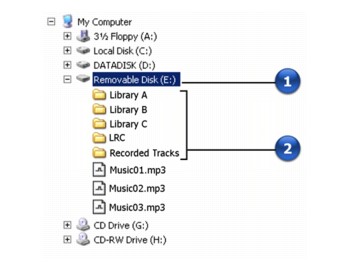
Note
- When you select Repeat all, Shuffle repeat and Shuffle once play modes, you can only play tracks from one default library folder. To play tracks from another folder, see Skipping Folders.