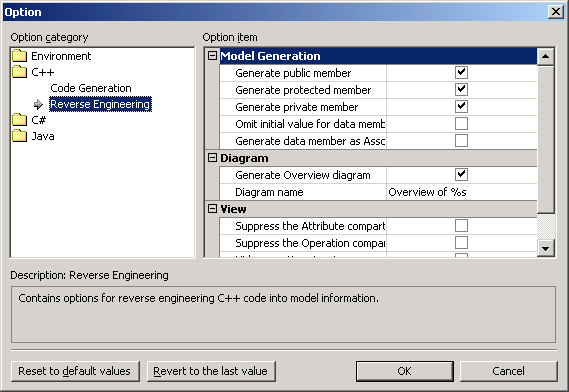|
Reverse Engineering Option Configuration |
Top Previous Next |
|
Reverse Engineering Option Configuration ([Tools] -> [Options...]) is the group of reverse engineering option items for C++ Add-In. This category includes the [Model Generation], [Diagram] and [View] sub-categories. Model Generation
Diagram
View
|