Recovering the quorum disk
The procedure for actually replacing the quorum disk is identical to replacing a data disk on the shared bus, however, since the cluster is not ordinarily available if the quorum disk is offline, a special procedure is required to startup the cluster in the event of a quorum disk failure.If the quorum disk fails, the cluster service on ALL nodes in the cluster will stop since none of the nodes will be able to successfully arbitrate for the quorum resource. If this situation occurs, you should use the following procedure to restart the cluster so that it can be repaired using the cluster recovery utility:
- Shutdown all but one of the cluster nodes
- Using the Services Management snap-in (part of Computer Management), start the Cluster service with the "/FixQuorum" switch on the remaining cluster node
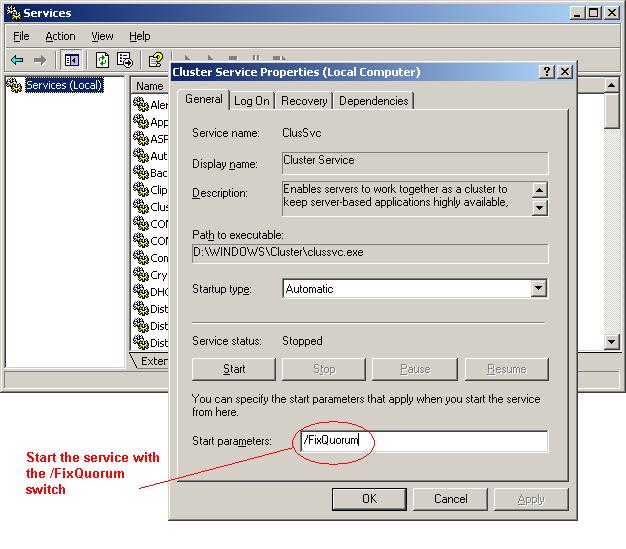
This procedure will start up the Cluster service, however, the cluster group (including the quorum resource, the cluster IP address and the cluster network name) will be offline. Other groups may be brought online. You MUST make sure that all resources in the cluster group are offline BEFORE running the cluster recovery utility.
Once the cluster service is up and running, you can use the disk replacement procedure outlined in Recovering a shared disk to replace the old quorum physical disk resource with the new quorum physical disk resource.
Notes:
- Since the cluster IP address and network name are offline, you must use the name of the cluster node when connecting to the cluster
- The replacement may take time, this is due to the Cluster service trying to access the old quorum resource to recover any information.
Once the quorum disk replacement has succeeded, you should restore any resource checkpoint files using the procedures defined in Restoring resource checkpoint files
Related topics:
Recovering a shared disk; Recovering a quorum disk;
Restoring resource checkpoint files