An AutoCAD Map 3D session represents the active state of the Map 3D application.
Most of the classes for working with the session are defined in the Autodesk.Gis.Map namespace.
There is a single instance of the Map application, available through the Application property of the abstract class
Autodesk.Gis.Map.HostMapApplicationServices
This returns a MapApplication object that represents the entire application. It has some read-only properties that provide access to objects in the session. One of the main properties is Projects.
Projects returns a collection of all open projects, a ProjectCollection object in the Autodesk.Gis.Map.Project namespace. A project is represented by a ProjectModel object. A project is the container for a Map 3D drawing and all its associated objects. Nearly all interaction with a drawing begins with a project.
ActiveProject returns the ProjectModel for the currently active project.
For example, the following gets the current project:
Dim mapApp As MapApplication
mapApp = HostMapApplicationServices.Application
Dim activeProj As Project.ProjectModel
activeProj = mapApp.ActiveProject
The following processes all open projects:
Dim mapApp As MapApplication
mapApp = HostMapApplicationServices.Application
Dim projList As Project.ProjectCollection
projList = mapApp.Projects
For Each project As Project.ProjectModel In projList
' Process projects
Next
A project is closely related to an AutoCAD drawing. In AutoCAD Map 3D, opening a drawing automatically creates a new project. You cannot instantiate a new project directly.
MapApplication.GetDocument() returns the AutoCAD document associated with a project. Conversely, Project.ProjectCollection.GetProject() returns the ProjectModel for an AutoCAD document.
For example, the following diagram shows a session that has three open projects. The first project refers to external drawings in its drawing set. Any one of the projects could be active at one time. Each project has a corresponding AutoCAD drawing.
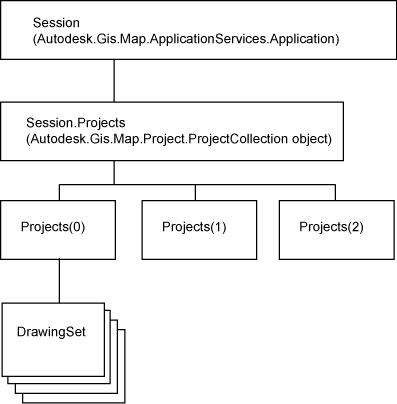
ProjectModel objects have many properties that provide access to different aspects of the drawing. For example, the DrawingSet property gets the drawing set for the project.
Some of the important project properties are:
- Annotations
- Database
- DrawingSet
- ODTables
- Topologies
For more details about the various properties, refer to the appropriate chapters in this guide.


