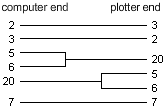Specifies the type of handshaking used for plotting across a network or to a file.
Handshaking Instructions specifies the method of handshaking for plotting across a network or to a file. When plotting across the network or to a file, you need to specify the type of handshaking so the HP-GL driver can send the correct instructions to the plotter. If you are plotting to a locally configured plotter, use the handshaking controls on the Ports tab in the Plotter Configuration Editor.
If you are plotting across a network, you also need to configure the computer connected to the plotter so the Windows system driver port settings are set to the same handshaking method. Also, the plotter must be connected with the appropriate cable.
Set the Windows system driver port settings in the Printers folder in the Windows Control Panel. Select the printer that is sharing the plotter on the network, and configure the printer's port settings for handshaking.
If the plotter is connected locally but uses the Windows Print Manager spooler due to a conflict with a Windows system printer, adjust the port settings in the Windows Control Panel.
If you are using XON and XOFF handshaking, the computer must be connected to the plotter with an appropriate cable, as illustrated in the following diagram:
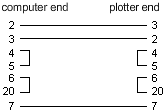
If you are using hardware handshaking, the computer must be connected to the plotter with an appropriate cable, as illustrated in the following diagram: