Main window
The main window of Ant Renamer is divided in three pages:
- Files: This page contains the list of the files that will be renamed.
- Actions: This page allows you to select what has to be done to the files.
- Log: This page contains the list of what has been done (or failed to be done) to the files.
These pages can be accessed through the "Tabs" toolbar which looks like this:
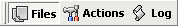
Once you defined the files to rename and how to rename them, click the
 "Go" button. The log indicates you what happened to each file.
"Go" button. The log indicates you what happened to each file.
The  "Undo" button reverts to the old names. It only has one level of undo, so you can only undo the
last change that has been made.
"Undo" button reverts to the old names. It only has one level of undo, so you can only undo the
last change that has been made.
The  "Always on top" button, when checked, allows to keep the window always on top of other
windows when it is not active.
"Always on top" button, when checked, allows to keep the window always on top of other
windows when it is not active.
The  "Options" button opens the options window.
"Options" button opens the options window.