Column Properties
Each
You can set column properties directly in your database table in a database diagram. Three column properties are required — the column name, data type, and length — before you can save a table in your database. You can redefine a column by editing any of its properties. For example, you can rename a column, alter its length, specify a default value, and so on.
When you view your table in Standard view, the column properties are laid out in a grid. In this grid, you can choose which properties you want to see. You can hide the properties that you rarely define and show the properties that you define more frequently. You can also resize the columns in the grid so that the properties are easy to read.
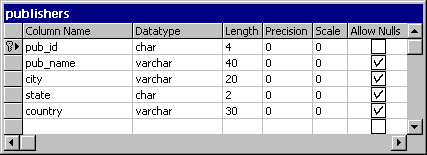
For more information about showing, hiding, and resizing property columns, see: