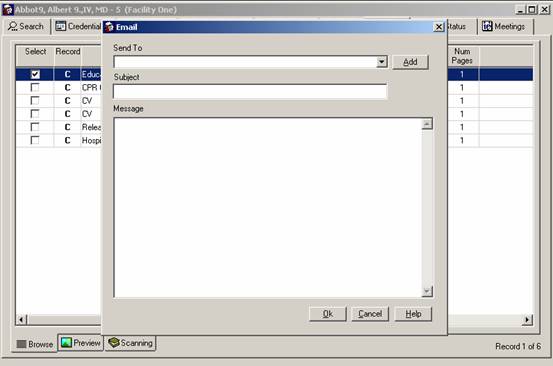IntelliSoft Group Inc.
Send emails from practitioner
Send emails from practitioner
- Select menu File -> Practitioner. The Practitioner window displays.
- Click the Image tab, select an image to send, and click the Email menu. The Email window displays, as shown below.
- Input relevant information and the email body.
- Click the Send button to send emails.The image will be sent as an attachment.