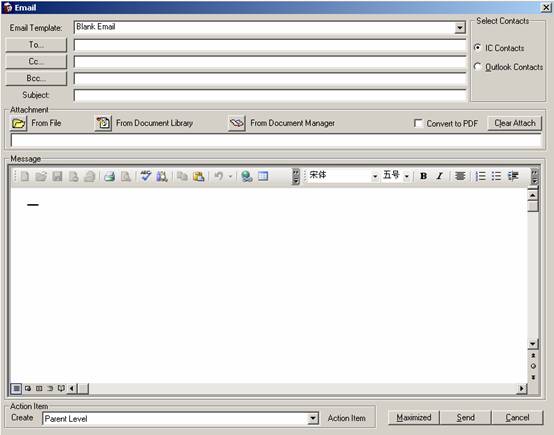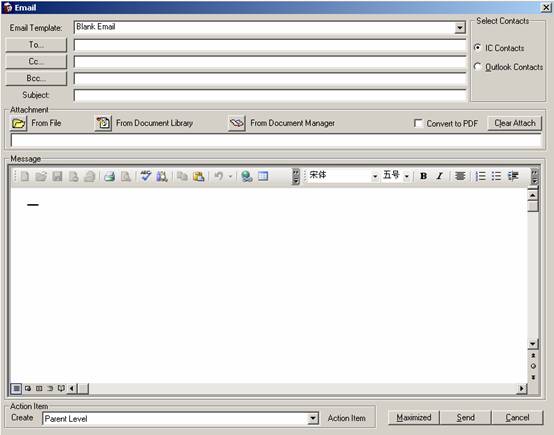Send emails from contract
IntelliSoft
IntelliSoft Group Inc.
Send emails from contract
Send emails from contract
- Select menu File -> Contract. The Contract window displays.
- Select the Email menu to open the Email window, as shown below.
- In the Email window, select Email Template; select contacts from IC Contacts or Outlook Contacts; select attachments from files; or select attachments from Document Library or Document Manager.
- Input relevant information and the email body.
- Click the Send button to send emails.