Welcome
This is the Amazon Elastic Compute Cloud Command Line Tools Reference Guide. It provides the syntax, a description, options, and usage examples for each command line tool. This section describes who should read this guide, how the guide is organized, and other resources related to Amazon Elastic Compute Cloud.
The Amazon Elastic Compute Cloud is occasionally referred to within this guide as simply "Amazon EC2"; all copyrights and legal protections still apply.
Who Should Read This Guide
This guide is intended for users that administer Amazon EC2 instances using the command line tools.
Required Knowledge and Skills
Use of this guide assumes you are familiar with the following:
-
Basic understanding of web services (go to W3 Schools Web Services Tutorial)
-
Experience using Amazon EC2 obtained by working through the Amazon Elastic Compute Cloud Getting Started Guide,
-
A basic understanding of the command line AMI and API tools (which were installed when working through the Amazon Elastic Compute Cloud Getting Started Guide).
![[Note]](note.png)
|
Note |
|---|---|
|
For high level concepts and examples of how to use major Amazon EC2 features, go to the Amazon Elastic Compute Cloud User Guide. |
Reader Feedback
The online version of this guide provides a link at the top of each page that enables you to enter feedback about this guide. We strive to make our guides as complete, error free, and easy to read as possible. You can help by giving us feedback. Thank you in advance!
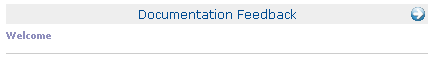
How This Guide Is Organized
This guide is organized into several major sections described in the following table.
| Information | Relevant Sections |
|---|---|
|
Comprehensive reference to the tools for creating Amazon EC2 AMIs. |
|
|
Comprehensive reference to the Amazon EC2 command line tools. |
|
|
Amazon EC2 terms. |
|
|
Typographic and symbol conventions. |
Amazon EC2 Resources
The following table lists related resources that you'll find useful as you work with this service.
| Resource | Description |
|---|---|
| Amazon Elastic Compute Cloud Getting Started Guide | The Getting Started Guide provides a quick tutorial of the service based on a simple use case. Examples and instructions are included. |
| Amazon Elastic Compute Cloud User Guide | The Console and Command Line User Guide provides conceptual information about Amazon EC2 and describes how to use Amazon EC2 features using the AWS Management Console and command line tools. |
| Amazon Elastic Compute Cloud Developer Guide | The Developer Guide provides conceptual information about Amazon EC2 and describes how to use Amazon EC2 features using the SOAP and Query APIs. |
| Amazon Elastic Compute Cloud API Reference | The API Reference contains a comprehensive description of all SOAP and Query APIs. Additionally, it contains a list of all SOAP data types. |
| Amazon EC2 Technical FAQ | The FAQ covers the top questions developers have asked about this product. |
| Amazon EC2 Release Notes | The Release Notes give a high-level overview of the current release. They specifically note any new features, corrections, and known issues. |
|
A central starting point to find documentation, code samples, release notes, and other information to help you build innovative applications with AWS. |
|
|
The console allows you to perform most of the functions of Amazon EC2 and other AWS products without programming. |
|
|
A community-based forum for developers to discuss technical questions related to Amazon Web Services. |
|
|
The home page for AWS Technical Support, including access to our Developer Forums, Technical FAQs, Service Status page, and AWS Premium Support (if you are subscribed to this program). |
|
|
The primary web page for information about AWS Premium Support, a one-on-one, fast-response support channel to help you build and run applications on AWS Infrastructure Services. |
|
|
The primary web page for information about Amazon EC2. |
|
|
Form for questions related to your AWS account: Contact Us |
This form is only for account questions. For technical questions, use the Discussion Forums. |
|
Detailed information about the copyright and trademark usage at Amazon.com and other topics. |