User Interface: Output Log
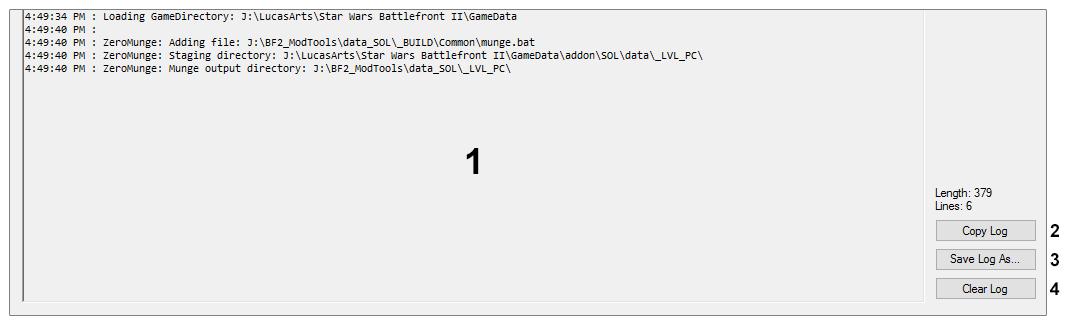
- Log Window – Displays the last 100 lines of the log file. Output is updated in real-time.
- Copy Log – Copies the contents of the Log Window to the clipboard.
- Save Log As... – Opens a prompt to save the contents of the log file to a new file.
- Clear Log – Clears the contents of the Log Window.
Related Pages
- [TODO]