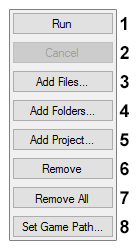User Interface: Actions
Zero Munge
User Interface: Actions
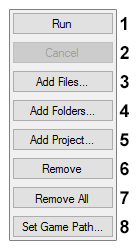
- Run – Executes each file in the list in order.
- Cancel – Stops processing files. WARNING: Canceling a munge is strongly NOT recommended.
- Add Files... – Opens a prompt to add files to the list of files.
- Add Folders... – Opens a prompt to add folders containing munge.bat files to the file list.
- Add Project... – Opens a prompt to select a project folder whose common munge.bat files will be added to the file list.
- Remove – Removes the selected file.
- Remove All – Removes all files from the file list.
- Set Game Path... – Opens a prompt to point Zero Munge to Star Wars Battlefront II's GameData directory.
Related Pages