User Interface: File List
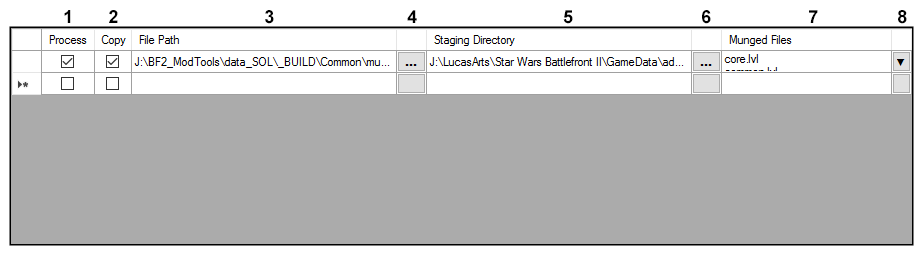
- Process – If checked, executes the batch script located at the specified File Path.
- Copy – If checked, copies the specified Munged Files to the Staging Directory after the batch script has finished executing.
- File Path – File path of the batch script to execute.
- File Path Browse – Open a prompt to browse for a new batch script.
- Staging Directory – Directory to which the Munged Files are copied after the batch script has finished executing.
- Staging Directory Browse – Open a prompt to browse for a new Staging Directory.
- Munged Files – Names of files that will be copied to the Staging Directory after the batch script has finished executing. Each file name must be separated into its own line.
- Munged Files Edit – Open a pop-up window to add/remove/edit names of Munged Files.
Munged Files Edit
This is what the Munged Files Edit window looks like.
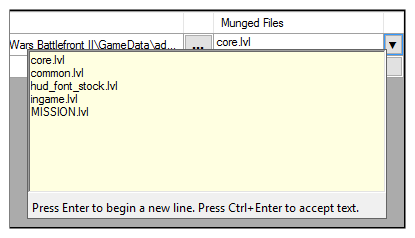
Related Pages
- [TODO]