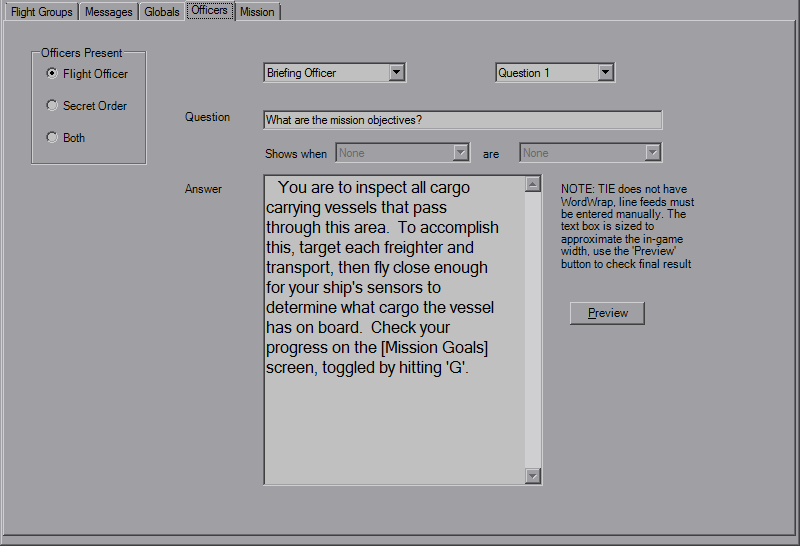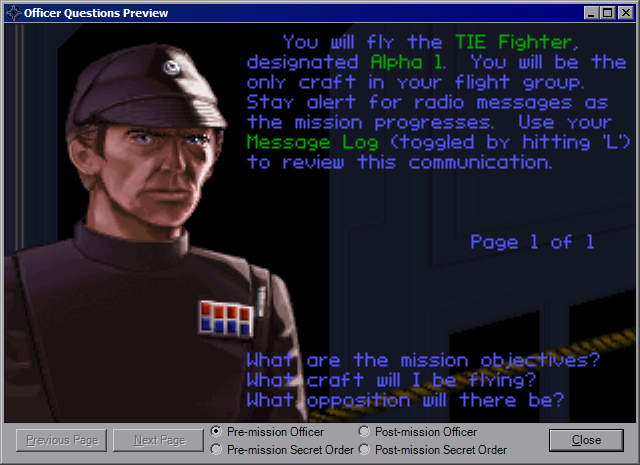Briefing Officers
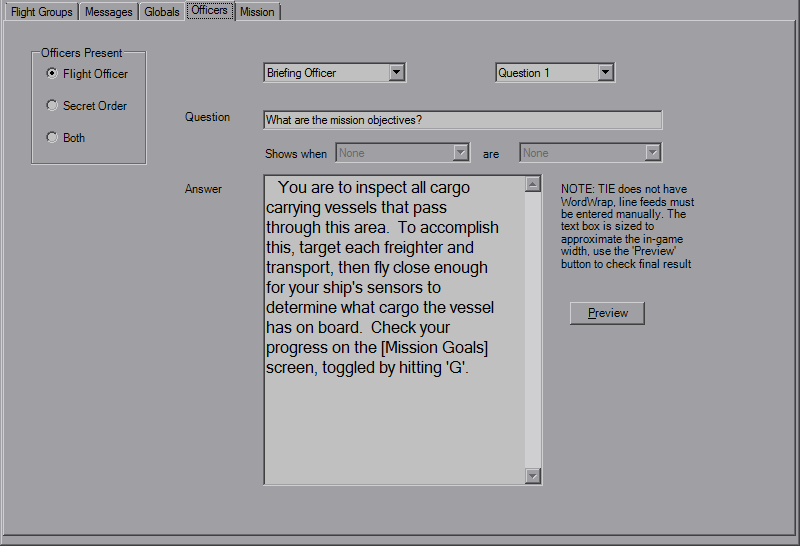
This tab controls who is present both before and after the mission. You have the simple
Officers Present selection to start. Each question set is five per officer, both before and after. Use the drop-downs to select the question you wish to edit. The strings have no practical length limit, as I doubt anyone could take up over 65,000 characters.
The
Shows when drop-downs are for post-mission questions, this lets you have separate messages for successful or failed goals, however note you still only have five to work with. The Note next to the text box points out a limitation with the questions, in that you have to manually hit 'Enter'. I've sized the box and font that you're *probably* okay if you can see everything, but double check anyway. Using the "[ ]" brackets as shown in the image applies the green highlights in-game. The brackets will not appear, and are simply used as markers to be consistent with existing editors.
The 'Preview' button launches the Preview interface.
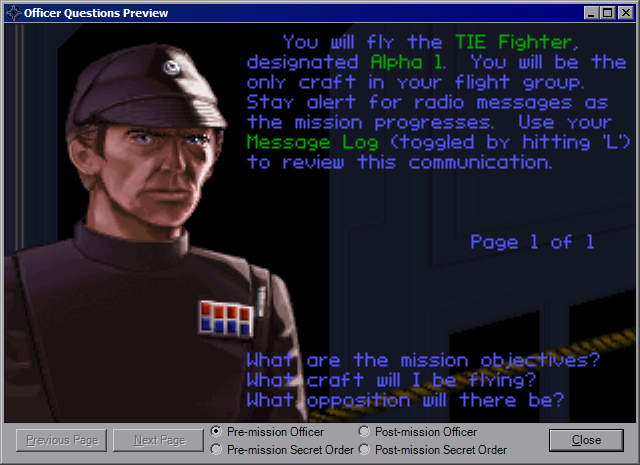
The interface behaves as it would in game: click the question to display the question how it should appear in-game, click "Page # of #" to flip forward or use the 'Previous/Next Page' buttons at the bottom. No edits can be performed in this interface, it is simply to double-check that you're not running off the screen. Sometimes an extra empty page will be shown, although it's not there in-game.