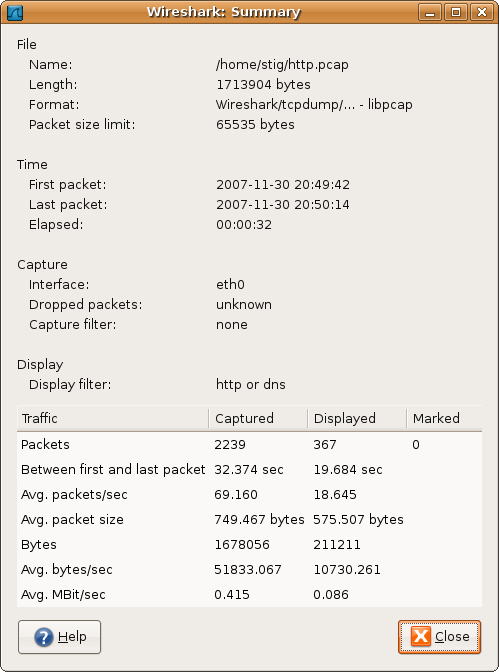General statistics about the current capture file.
- File: general information about the capture file.
- Time: the timestamps when the first and the last packet were captured (and the time between them).
- Capture: information from the time when the capture was done (only available if the packet data was captured from the network and not loaded from a file).
- Display: some display related information.
- Traffic: some statistics of the network traffic seen. If a display filter is set, you will see values in the Captured column, and if any packages are marked, you will see values in the Marked column. The values in the Captured column will remain the same as before, while the values in the Displayed column will reflect the values corresponding to the packets shown in the display. The values in the Marked column will reflect the values corresponding to the marked packages.