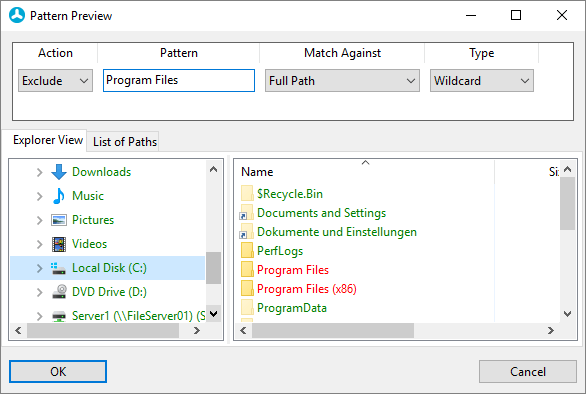Filter
|
Navigation: Using TreeSize Free > Filter |
Define filtering options for TreeSize Free. If you need information about e.g. certain file types only.
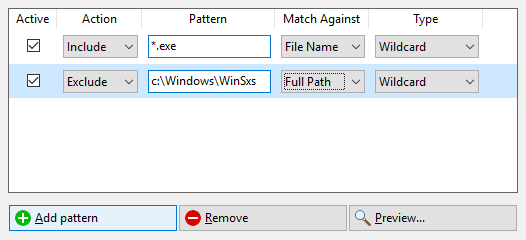
How to define a filter (exclude or include)
To define a new filter, please follow these steps:
1.Click the "Add pattern" button. An entry will be created in the filters list for the new filter.
2.Decide whether this filter shall operate as an exclude or include filter using the "Action" selector of the newly created entry. An exclude filter for the pattern "*.exe" for example will make TreeSize Free to not show any files with the extension ".exe". This will also affect the calculated values such as the "Size" in the directory tree as well as any other view. An include filter, on the other hand, will make TreeSize Free show only items that match this pattern. To return to the previous example, an include filter of "*.exe" would result in a Directory Tree showing only data related to files that have the extension ".exe".
3.Define the actual pattern. You can either use simple Wildcard pattern such as "*.exe", Regular Expression patterns such as ".+\.exe$", or patterns that match full names like "notepad.exe". Please make sure that you select the matching pattern type on the "Type" selector on the right side of the window.
4.The "Match Against" selector is used to specify the element/attribute against which the pattern is compared. Patterns can either be matched against file names, (full) paths, owners, folder names, or object names. You can use the "owner" filter to, for example, include or exclude certain file owners from the TreeSize Free scan results. With the "full paths" or "folder name" filter you can include or exclude complete directory branches matching a certain pattern (e.g. "*\Program Files*"). The "file name" filter should be used when you intend to include or exclude certain file extensions (e.g. "*.tmp"), like described in step 2.
Preview the results
The "Preview" button enables you to view the results of a defined search pattern. The preview will use the currently selected pattern to show an Explorer-like view highlighting excluded and included items in appropriate colors (red and green). The following screenshot shows the results of an exclude filter for full paths that match the pattern "Program Files".