New Scan
|
Navigation: Using TreeSize Free Touch > New Scan |
To perform a new Scan select a folder from your file system.
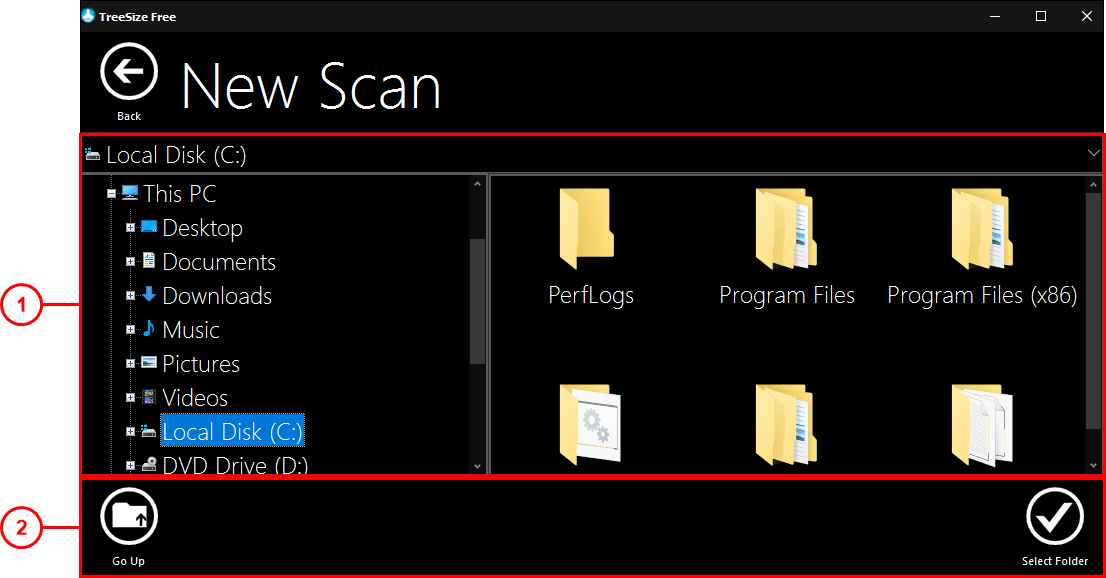
1 |
Select a drive or folder from dropdown menu, the file system tree or the preview on the right. |
|
2 |
Accept the selected folder or drive by clicking "Select Folder". Navigate to parent folder with "Go up". |