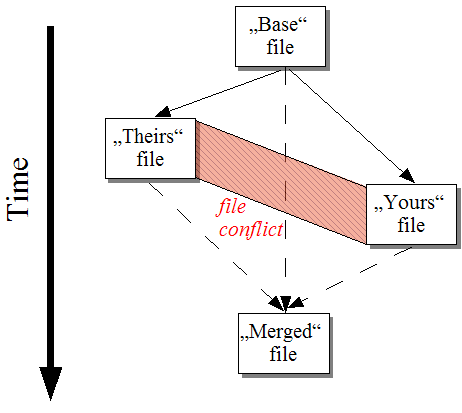This is sometimes referred to as a three-way merge, and is shown in three panes. However there are actually four files involved. The file which is not shown is the common base file, the last common ancestor of the two files which are now in conflict. The relationships between the three files are explained in the diagram below:
The base file represents the oldest version of a file, from where You and They start making changes. Mine represents the base file with all the changes you made, and Theirs is the file with all the changes someone else made to the file. The left pane shows the changes in Theirs relative to the base file and the right pane shows the changes in Mine relative to the base file. The bottom pane is the output file which is where you are trying to resolve the conflicts.
In conflict resolution view, you can choose to use blocks from Mine or Theirs or both. But in this case, the changes are shown in the bottom pane.