|
TIMER
|
Architecture Description
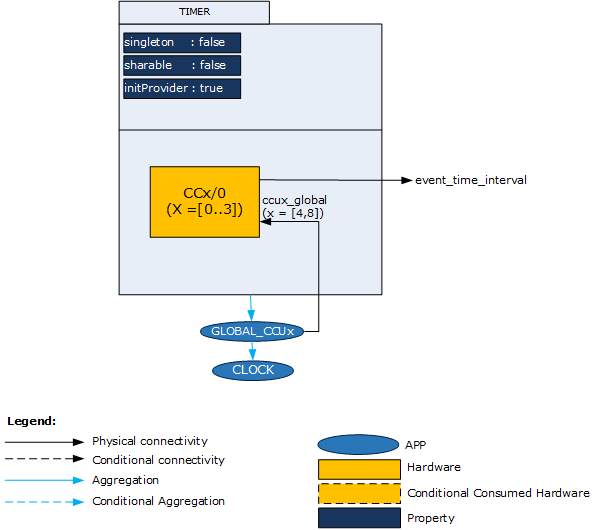
The figure above represents the internal software architecture of the TIMER APP. A TIMER APP instance exists in a DAVE™ project with fixed attributes as shown. Each instance of this APP configures one CCU slice timer in the MCU. This in addition requires the consumption of the GLOBAL_CCUx (x = [4,8]) and CLOCK APPS for its configuration and functioning. The TIMER APP also provides output signal for inter-peripheral connections.
An instantiated APP (after code generation) generates a specific data structure with the GUI configuration. The name of this data structure can be modified by changing the APP instance label (e.g. change label from default TIMER_0 to GAME_DELAY).
Signals:
The following table presents the signals provided by the APP for connection. The signal gives the flexibility to configure and extend the connectivity to other APPs.
Table 1: APP I/O signals
| Signal Name | Input/Output | Availability | Description |
| event_time_interval | Output | Conditional | Time interval event signal: Upon enabling the "Time interval event" in GUI, signal is populated.
|
APPS Consumed:
The following table presents the APPs consumed to support the functionality:
Table 2: APPs Consumed
| APP Name | Consumption | Description |
| GLOBAL_CCU4 | Conditionally consumed if "CCU4" is selected in UI field "Select timer module" |
|
| GLOBAL_CCU8 | Conditionally consumed if "CCU8" is selected in UI field "Select timer module" |
|