6. Running TinyCLR
Hit “Stop” button in the toolbar or Select “Halt Program” option from Debug menu. Disconnect E10A-USB from HEW, power OFF the board and disconnect E10A connection from board.
To verify that TinyCLR is up and running connect the serial port of the target with PC and start the terminal program Tera Term Pro with following settings:
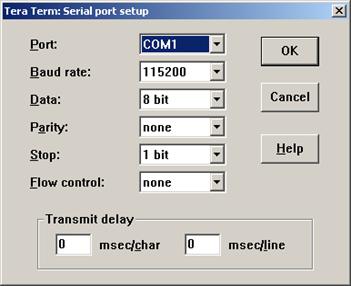
Figure 6.1 Serial port setup
|
Power ON the board and you should see following messages in the serial terminal:
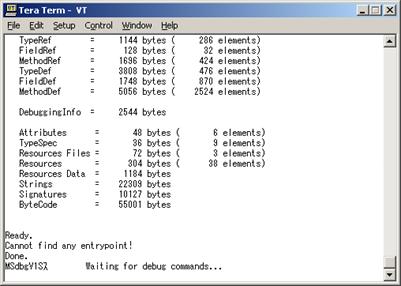
Figure 6.2 Serial terminal
If you can see above messages, congratulations! Your TinyCLR is up and running. This example is the case of using TinyCLR.abs by debug build.
Please note that don’t forget to close Tera Term Pro before proceeding forward.