PNG allows the image data to be filtered
before it is compressed. Filtering can improve the compressibility of the
data. The filter step itself does not reduce the size of the data,
it prepares the data to be much better compressed. All PNG filters
are strictly lossless.
PNG defines several different filter
algorithms, including "None" which indicates no filtering. The filter
algorithm is specified for each scanline by a filter-type byte that
precedes the filtered scanline in the precompression datastream. An
intelligent encoder can switch filters from one scanline to the next. The
method for choosing which filter to employ is up to the encoder.
For images of color type 3 (indexed color,
COLOR_PALETTE), filter type None is usually the most effective.
Note that color images with 256 or fewer colors should almost always be
stored in indexed color format; truecolor format is likely to be much
larger.
Filter type 0 is also recommended for images of bit depths less than 8.
For low-bit-depth grayscale images, it may be a net win to expand the
image to 8-bit representation and apply filtering, but this is rare.
This component allows
to select the filter set to using the property
Filters from TPNGObject.
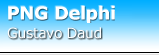
 About
filters
About
filters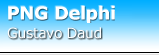
 About
filters
About
filters