|
|
ZTEST
Returns the two-tailed P-value of a z-test. The z-test generates a standard score for x with respect to the data set, array, and returns the two-tailed probability for the normal distribution. You can use this function to assess the likelihood that a particular observation is drawn from a particular population.
Syntax
ZTEST(array,x,sigma)
Array is the array or range of data against which to test x.
X is the value to test.
Sigma is the population (known) standard deviation. If omitted, the sample standard deviation is used.
Remarks
- If array is empty, ZTEST returns the #N/A error value.
- ZTEST is calculated as follows:
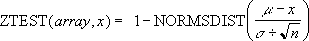
Example
The example may be easier to understand if you copy it to a blank spreadsheet.
- Create a blank spreadsheet.
- Select the example in the Help topic.

Selecting an example from Help
- Press CTRL+C.
- In the spreadsheet, select cell A1, and press CTRL+V.
- To switch between viewing the formula that returns the result and the result in the cell, select the cell and press F2 and then ENTER, or click Commands and Options on the spreadsheet toolbar, click the Formula tab, and look in the Formula in active cell (active cell) box.
| Data | |
|---|---|
| 3 | |
| 6 | |
| 7 | |
| 8 | |
| 6 | |
| 5 | |
| 4 | |
| 2 | |
| 1 | |
| 9 | |
| Formula | Description (Result) |
| =ZTEST(A2:A11,4) | Two-tailed P-value of a z-test for the data set above, at the value of 4 (0.090574) |

 How?
How?