|
|
SKEW
Returns the skewness of a distribution. Skewness characterizes the degree of asymmetry of a distribution around its mean. Positive skewness indicates a distribution with an asymmetric tail extending toward more positive values. Negative skewness indicates a distribution with an asymmetric tail extending toward more negative values.
Syntax
SKEW(number1,number2, ...)
Number1,number2... are 1 to 30 arguments for which you want to calculate skewness. You can also use a single array or a reference to an array instead of arguments separated by commas.
Remarks
- The arguments must be either numbers or names, arrays, or references that contain numbers.
- If an array or reference argument contains text, logical values, or empty cells, those values are ignored; however, cells with the value zero are included.
- If there are fewer than three data points, or the sample standard deviation is zero, SKEW returns the #DIV/0! error value.
- The equation for skewness is defined as:
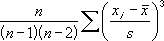
Example
The example may be easier to understand if you copy it to a blank spreadsheet.
- Create a blank spreadsheet.
- Select the example in the Help topic.

Selecting an example from Help
- Press CTRL+C.
- In the spreadsheet, select cell A1, and press CTRL+V.
- To switch between viewing the formula that returns the result and the result in the cell, select the cell and press F2 and then ENTER, or click Commands and Options on the spreadsheet toolbar, click the Formula tab, and look in the Formula in active cell (active cell) box.
| Data | |
|---|---|
| 3 | |
| 4 | |
| 5 | |
| 2 | |
| 3 | |
| 4 | |
| 5 | |
| 6 | |
| 4 | |
| 7 | |
| Formula | Description (Result) |
| =SKEW(A2:A11) | Skewness of a distribution of the data set above (0.359543) |

 How?
How?