IMAQdx Discover Ethernet Cameras VI
Installed With: NI Vision Acquisition SoftwareInitiates a round of Ethernet camera discovery. Use this VI to find Ethernet cameras on the network with a remote subnet. This VI will be blocked and will return after the specified timeout. The address specifies the destination address for the discovery command. The default address is 255.255.255.255. Call this VI before calling IMAQdx Enumerate Cameras VI or IMAQdx Open Camera VI.
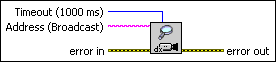
 |
Timeout (1000 ms) specifies the time, in milliseconds, allowed for the Ethernet camera discovery to complete. |
||||||
 |
Address (Broadcast) specifies the destination address for the discovery command. The default address is 255.255.255.255. |
||||||
 |
error in describes the error status before this VI or function runs. The default is no error. If an error occurred before this VI or function runs, the VI or function passes the error in value to error out. This VI or function runs normally only if no error occurred before this VI or function runs. If an error occurs while this VI or function runs, it runs normally and sets its own error status in error out. Use the Simple Error Handler or General Error Handler VIs to display the description of the error code. Use error in and error out to check errors and to specify execution order by wiring error out from one node to error in of the next node. Explain Error (or Explain Warning) gives more information about the error displayed.
|
||||||
 |
error out contains error information. If error in indicates that an error occurred before this VI or function ran, error out contains the same error information. Otherwise, error out describes the error status that this VI produces. The pop-up option Explain Error (or Explain Warning) gives more information about the error displayed.
|




