niHWS Set Wfm Attribute
Sets a particular attribute of a waveform. The instances of this polymorphic VI correspond to the type of attribute you want to set.
Use the pull-down menu to select an instance of this VI.
Set String
Sets the value of text attributes that apply to the waveform specified by the waveform reference.
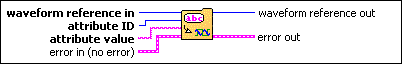
 |
waveform reference in is a reference to the waveform. Waveforms are identified by reference for purposes of setting and getting waveform attributes and reading and writing data. | ||||||||||||||
 |
attribute ID selects the attribute to retrieve.
|
||||||||||||||
 |
attribute value specifies the new setting of the attribute specified by attribute ID. | ||||||||||||||
 |
error in (no error) can accept error information wired from VIs previously called. Use this information to decide if any functionality should be bypassed in the event of errors from other VIs.
The pop-up option Explain Error (or Explain Warning) gives more information about the error displayed.
| ||||||||||||||
 |
waveform reference out is the copy of waveform reference in you use for input into the next NI-HWS VI in your program. | ||||||||||||||
 |
error out passes error or warning information out of a VI to be used by other VIs.
The pop-up option Explain Error (or Explain Warning) gives more information about the error displayed.
|
Set DBL
Sets floating point attributes that apply to the waveform specified by the waveform reference.
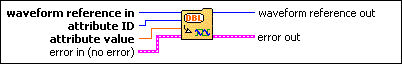
 |
waveform reference in is a reference to the waveform. Waveforms are identified by reference for purposes of setting and getting waveform attributes and reading and writing data. | ||||||||
 |
attribute ID specifies the waveform attribute to retrieve.
|
||||||||
 |
attribute value specifies the new setting of the attribute specified by attribute ID. | ||||||||
 |
error in (no error) can accept error information wired from VIs previously called. Use this information to decide if any functionality should be bypassed in the event of errors from other VIs.
The pop-up option Explain Error (or Explain Warning) gives more information about the error displayed.
| ||||||||
 |
waveform reference out is the copy of waveform reference in you use for input into the next NI-HWS VI in your program. | ||||||||
 |
error out passes error or warning information out of a VI to be used by other VIs.
The pop-up option Explain Error (or Explain Warning) gives more information about the error displayed.
|




