niHWS Seek
There is a single position within each waveform for both reading and writing. This VI moves this position. First, the position is moved to the place in the waveform specified by relative to, then offset is added.
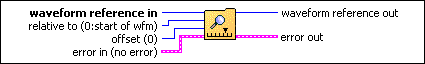

|
waveform reference in is a reference to the waveform. Waveforms are identified by reference for purposes of setting and getting waveform attributes and reading and writing data. | ||||||

|
relative to specifies the initial placement of the read/write position prior to adding offset.
|
||||||

|
offset is added to determine the final read/write position after the read/write position is moved according to the value of relative to. offset can be negative. Having offset as negative is useful when relative to is set to End of Waveform. | ||||||

|
error in (no error) can accept error information wired from VIs previously called. Use this information to decide if any functionality should be bypassed in the event of errors from other VIs.
The pop-up option Explain Error (or Explain Warning) gives more information about the error displayed.
| ||||||

|
waveform reference out is the copy of waveform reference in you use for input into the next NI-HWS VI in your program. | ||||||

|
error out passes error or warning information out of a VI to be used by other VIs.
The pop-up option Explain Error (or Explain Warning) gives more information about the error displayed.
|




