niHWS Open File
Opens or creates an HWS waveform file. The file must be closed with the niHWS Close File VI.
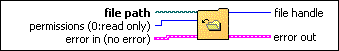

|
file path specifies the path and file name of the HWS file to create or open. The .hws extension is typically used for HWS files, although using this extension is optional. | ||||||||

|
permissions specifies file access options.
|
||||||||

|
error in (no error) can accept error information wired from VIs previously called. Use this information to decide if any functionality should be bypassed in the event of errors from other VIs.
The pop-up option Explain Error (or Explain Warning) gives more information about the error displayed.
| ||||||||

|
file handle is used to refer to an opened HWS file. | ||||||||

|
error out passes error or warning information out of a VI to be used by other VIs.
The pop-up option Explain Error (or Explain Warning) gives more information about the error displayed.
|





