|
Overview
MuxConfTool is a utility used to open a maximum of four virtual COM ports over a serial port.
These virtual COM ports work in the same manner as the serial port. MuxConfTool runs on the "MUX"
driver which in turn uses the computer's serial communication ports. Diagram below shows the interaction between MUX, serial port and the application MuxConfTool.
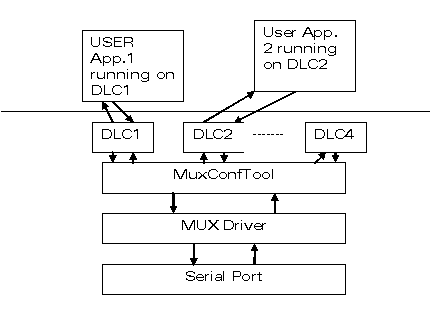
MuxConfTool is a user friendly tool, User can configure the tool to open Mux at one of the serial ports available in the system.The picture below is the main dialogue of the MuxConfTool.
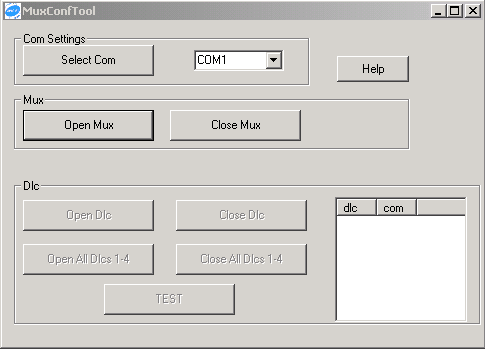
MuxConfTool shows all the available com port for the selection by user. After selecting the COM port user can open the MUX by pressing the button "Open Mux". Mux gets opened by showing the message below:
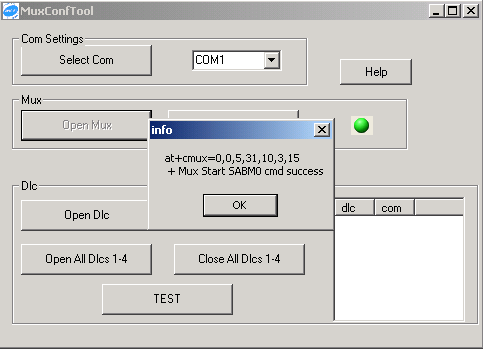
Next step is to open the DLC by pressing the button "Open DLC". Parameters for opening the DLC are to be provided in the dialog box DLC Parameters. Once the DLC gets opened, it gets shown in the list box at the bottom right of the MuxConfTool main dialog with the COM port number over which it gets opened.
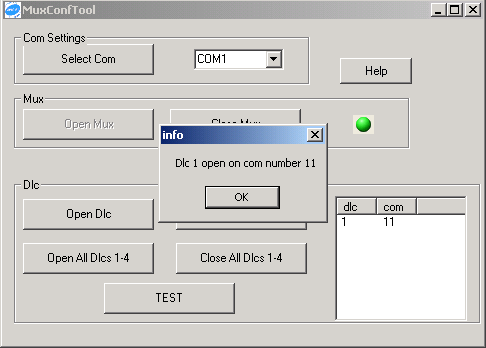
The buttons OpenAllDlcs 1-4 will open all the DLCs at one click and CloseALLDlcs 1-4 will close all the Opened DLCs at the time of click.
The button TEST when clicked sends MUX_TEST command to the driver, which sends the test frame to the receiver and checks whether the receiver is responding or not.
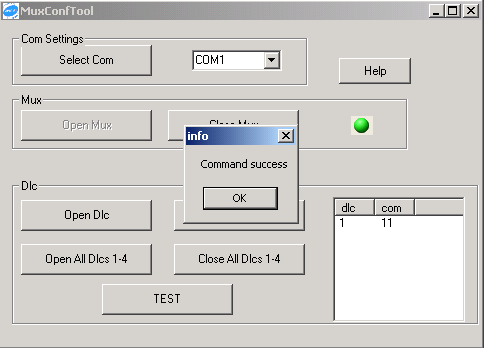
|



