Expand or collapse items in fields
You can expand or collapse items in series fields or category fields to show or hide more detailed information for a particular item. Expanding is similar to drilling except items on the same level are not hidden. In the example, West is expanded to show detailed information for West, but other regions are still displayed without detailed information. Collapsing will remove the detailed information for that item, and return the chart to the state it was prior to expanding.
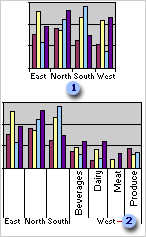
 Chart that shows sales in each region
Chart that shows sales in each region
 Chart with West expanded to show sales per product in the West region
Chart with West expanded to show sales per product in the West region
- Click the field that contains the item or items you want to expand or collapse.
- On the toolbar, click Expand
 or Collapse
or Collapse
 .
.