Drill into or out of data in fields
You can drill into an item in an outer category field to focus on detailed information for that particular item, or you can drill out to remove detailed information for that item. Drilling is similar to expanding, except that when you drill into an item, other items on the same level are hidden.
In the example, the region North is drilled into, showing detail information for the North region and hiding all information for other regions. When you drill out of an item you drilled into, the detailed information is removed, and items on the same level are shown again.
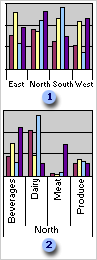
 Chart that shows sales information for products by region.
Chart that shows sales information for products by region.
 Chart that shows North region item drilled into to show sales information for each type of product in the North region only. Other regions are hidden.
Chart that shows North region item drilled into to show sales information for each type of product in the North region only. Other regions are hidden.
- Click the item on the category axis that you want to drill into or drill out of.
- On the toolbar, click Drill Into
 or Drill Out
or Drill Out
 .
.