IPFX Unified Messaging allows you to record and send a Voicemail message of your own in response to a Voicemail message you have received.
To reply to or forward a Voicemail message:
- Click on the Reply to Message button
 or the Forward Message button
or the Forward Message button  as appropriate.
as appropriate. - The Reply to Sender or Forward a Message window appears. Both windows have a similar appearance.
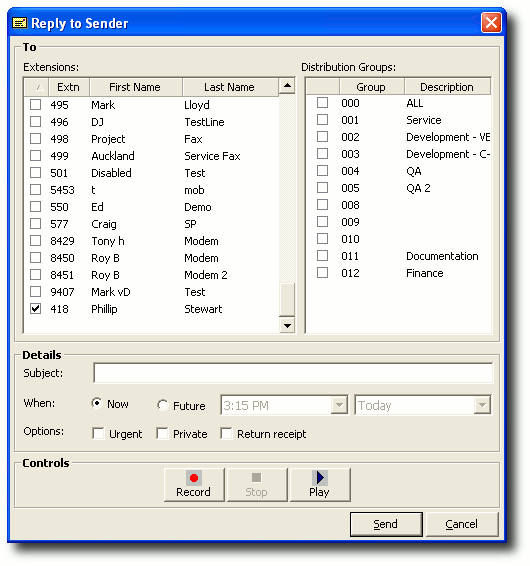
- The Sender of the original message is already selected in the list of recipients. If you wish to add send your reply to additional extensions or distribution groups, click on the checkboxes the To: area of the window to select these.
- Enter a subject for your reply into the Subject text box and use the radio buttons to select whether you want to send your message Now or at some Future time.
- If your message is Urgent or Private, click the appropriate check box. You may also request a Return receipt; this causes the IPFX system to send you voicemail when your recipient(s) have opened your message.
- Click the Record button to record your voicemail message. Your phone will ring. Lift the handset and record your message. Hang up.
- If you wish to review your message before you send it, click on the Play button. You phone will ring. Pick up the handset to hear your recorded message.
- When you are satisfied with your message, press Send to deliver the message to your recipient(s).