Playing Voicemail automatically
Instead of having to press the  button to hear a Voicemail message, you can have the Unified Messaging client play future messages automatically when you open the attachment.
button to hear a Voicemail message, you can have the Unified Messaging client play future messages automatically when you open the attachment.
- To set future messages to be played automatically:
- Open the Unified Messaging client by clicking Start > IPFX > IPFX Unified Messaging.
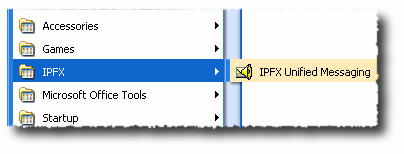
- Click the Play On Open button in the top toolbar.

- Close the Unified Messaging client by selecting File > Close or by clicking the close button at the window's upper right corner.
Your messages will now play automatically when the voicemail attachment is opened from your e-mail client.