Playing Voicemail through the computer speakers
By default,IPFX Unified Messaging plays Voicemail messages through your telephone. If you computer is equipped with multimedia capabilities you may instead choose to play your messages through the computer's speakers.
To play Voicemail through your computer's speakers:
- Open the Unified Messaging client by clicking Start > IPFX > IPFX Unified Messaging.
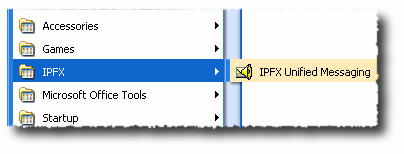
- Click the Options > Multimedia button in the top toolbar.
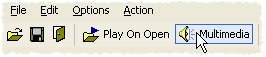
Your messages will now play through your computer speakers instead of via your telephone extension.