

This dialog appears when you insert an HTML Table checkpoint into script code at design time. The dialog contains the script code generated to perform the comparison actions.
Here is a sample image of the dialog:
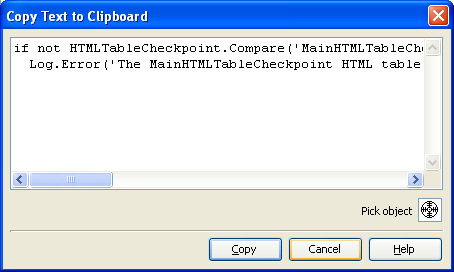
You can insert an additional statement into your code in the dialog. Note, that to add the name of an onscreen object you can pick the desired object from the screen with the  Finder tool. To do this, drag the
Finder tool. To do this, drag the  icon to the desired object and release the mouse button over this object (while dragging, a red frame will indicate the object that is currently under the mouse pointer). TestComplete will insert the full name of the selected object into the code box.
icon to the desired object and release the mouse button over this object (while dragging, a red frame will indicate the object that is currently under the mouse pointer). TestComplete will insert the full name of the selected object into the code box.
Press Copy to store the text to the clipboard. You can then switch to the Code Editor and paste this text into the script code. Cancel will close the dialog without copying the text.
| See also |
| HTML Table Checkpoint Extension |
