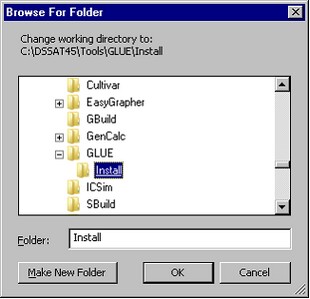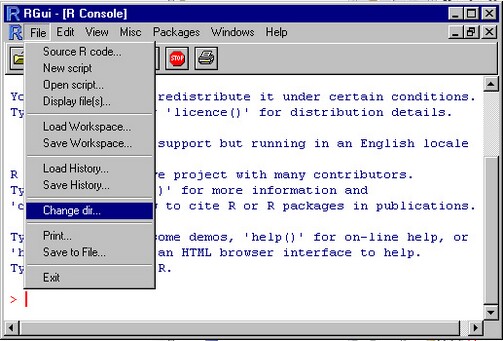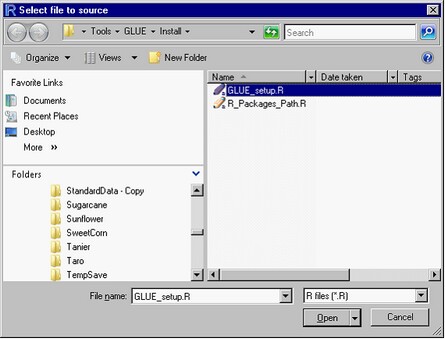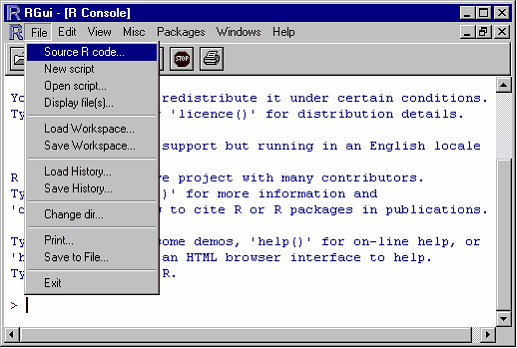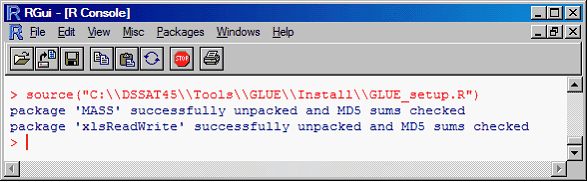|
Installation of the GLUE program |
Top Previous Next |
|
The GLUE program was developed using the R statistical programming language. So, you should have it installed on your computer before you go further. The DSSAT installation disk has an option to install R, as shown below. You should select the Install R button so that R will be available for use in estimating genetic coefficients using the GLUE program.
Figure 1. Installation screen of DSSAT.
After installing R version 2.10.1 in your machine (from the DSSAT installation disk as shown above), you should configure R to be used with GLUE. The R program requires two packages, MASS and xlsReadWrite, to run the GLUE program. To install them, follow these steps:
Installing the R packages MASS and xlsReadWrite
Figure 2. R File pull-down menu screen.
Figure 3. R package selection screen.
Figure 4. R message on the package installation process.
|