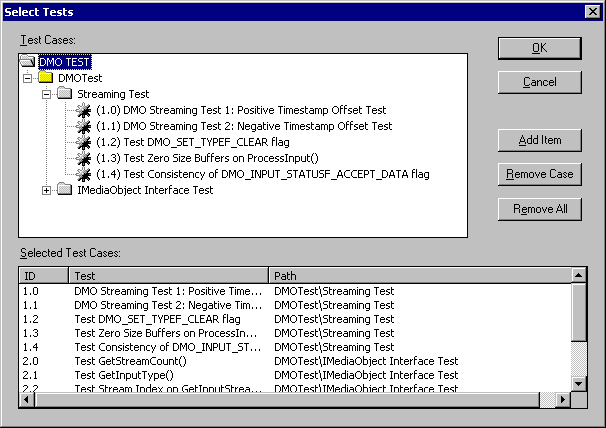Selecting Test Suites
The DMOTest application provides two test suites, a streaming test suite and an IMediaObject interface test suite. You can select an entire suite, or select individual tests from within a suite.
For information about the test suites, see Test Suites. For information about how to run the tests, see Running the Tests.
Select an Individual Test
- From the Tests menu, choose Select Tests...
- Expand the DMOTest node.
- Expand the Streaming Test node or the IMediaObject Interface Test node.
- Select a test.
- Click Add Item.
Select an Entire Suite
- From the Tests menu, choose Select Tests...
- Expand the DMOTest node.
- Select either the Streaming Test node or the IMediaObject Interface Test node.
- Click Add Item.
Select All Tests
- From the Tests menu, choose Select Tests...
- Select the DMOTest node.
- Click Add Item.