|
DIGITAL_IO
|
Overview
The DIGITAL_IO APP provides the following functionalities:
- Configure and control a port pin as general purpose Input or Input/Output.
- Controls various IO pad characteristics.
- Connection of port pin to other peripherals (using the DAVE™ HW Signal Connections).
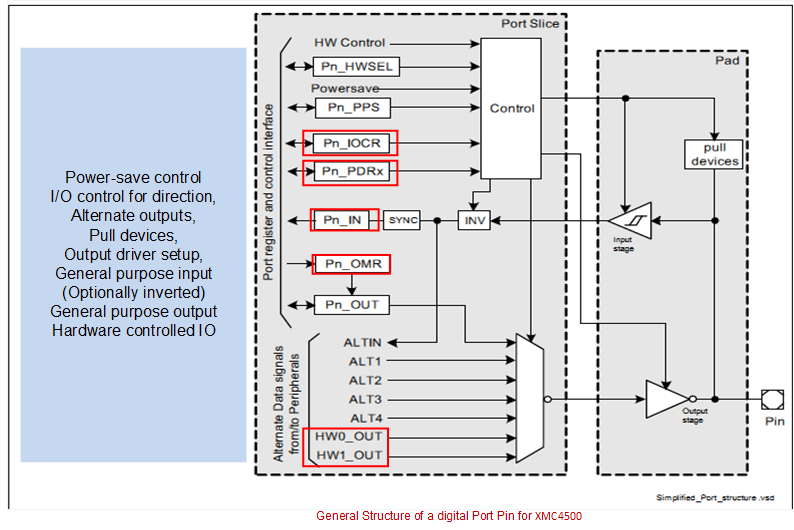
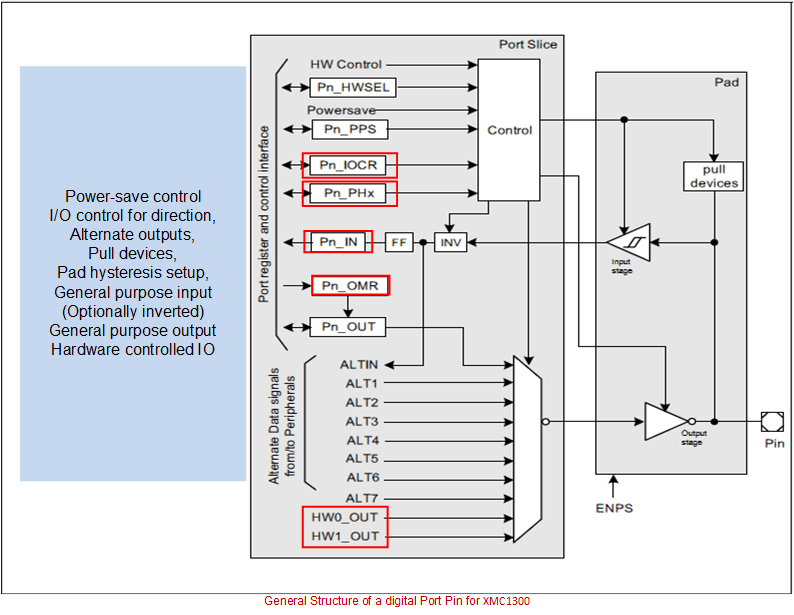
The red marked registers shown in above figures are modified by the DIGITAL_IO APP.
Input Operation :
Reads actual voltage level at the port pin and it can be inverted optionally.
- Configures internal weak pull-up or pull down devices in the pad.
- Configures input pad hysteresis.
Input/Output Operation :
The output driver is activated and drives the value supplied through the output multiplexer to the port pin.
- Configures between open-drain and push-pull.
- Configures pad driver strength.
- Please refer APP Configuration Parameters section for more information.
Hardware Controlled operation :
The pin will be controlled by the peripheral to which it is connected.
- Configures of HWSEL bitfield which selects the peripheral that drives the pin.
- Configures pad driver strength.
- Configures input pad hysteresis.
- Configures pin input data polarity.
Additionally DIGITAL_IO APP provides APIs to configure port pin.
Figure 3, shows how the APP is structured in DAVE™. XMC controllers provide the PORT module to configure pin. The LLD layer provides abstraction for these hardware modules. The DIGITAL_IO APP uses XMC_GPIO LLDs for the functionality.
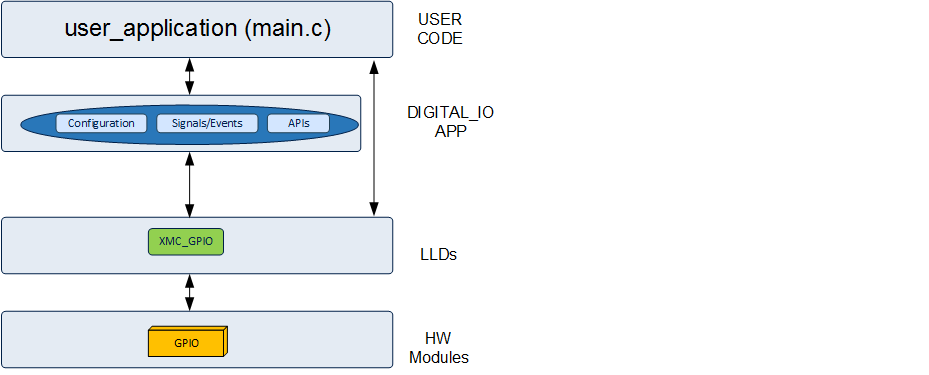
Note:This APP is intended to configure digital I/O ports, however for analog I/O operation refer ANALOG_IO APP.
Supported Devices
The APP supports below devices:
- XMC4800 / XMC4700 / XMC4300 Series
- XMC4500 Series
- XMC4400 Series
- XMC4200 / XMC4100 Series
- XMC1400 Series
- XMC1300 Series
- XMC1200 Series
- XMC1100 Series
References:
- XMC4800 / XMC4700 / XMC4300 Reference Manual
- XMC4500 Reference Manual
- XMC4400 Reference Manual
- XMC4200 / XMC4100 Reference Manual
- XMC1400 Reference Manual
- XMC1300 Reference Manual
- XMC1200 Reference Manual
- XMC1100 Reference Manual
Limitations
None.