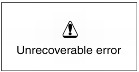Information Diagrams
The following information diagrams may appear on the OLED display.
|
|
Player is connected to your computer. To use your player, disconnect it safely from your computer.
|
|
|
Files are being transferred to your player. DO NOT disconnect your player.
|
|
|
Hardware problems. Contact Customer Support Services for more assistance.
|
|
|
Unexpected power loss while saving settings. Download a newer firmware version, reload the firmware, or contact Customer Support Services for more assistance.
|
|
|
No memory space. Delete some files to free up memory space in your player.
|
|
|
Battery flat. Charge the battery.
|
|
|
Unsupported file system or corrupted file system.
When formatting your player, choose only FAT32 as the file system.
Use ScanDisk to scan your player.
See Formatting Your Player for more information.
|
|
|
Player is unable to perform the selected task, such as deleting a file. Back up the content on your player, and then format your player.
See Formatting Your Player for more information.
Contact Customer Support Services for more assistance.
|