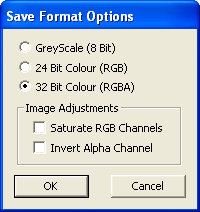Menus
The file menu contains commands for manipulating the output of CBFG:
New (Reset)
Resets the program to the current configuration defaults.
GreyScale (8 Bit)
Converts the image to black and white regardless of color settings. The font is rendered in 256 shades of grey.
24 Bit Colour (RGB)
Saves in standard 24 bit RGB.
32 Bit Colour (RGBA)
Combines a 24 bit image with a greyscale 8 bit alpha channel.
Saturate RGB Channels
This option is only available when saving 32 bit images. Any non-background pixels in the RGB channels are set to the foreground colour.
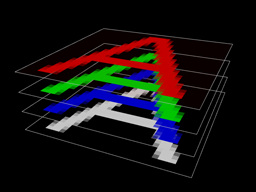
|
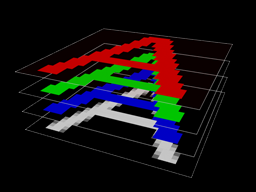
|
|
| Normal | Saturated |
Invert Alpha Channel
This option is only available when saving 8 or 32 bit images. The 8 bit alpha component is inverted.

|

|
|
| Normal | Inverted |
Export -> Binary
Exports the current font data in binary format. No font image is saved, only the image size, cell size and character spacing data.
Binary File Format Specification