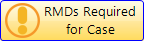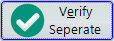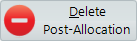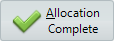Allocate trays or packs to the patient.
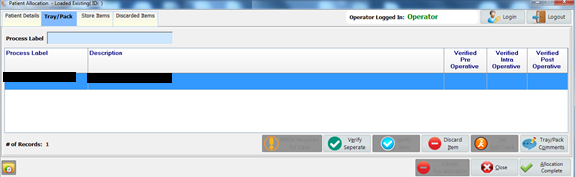
Scan barcode on the packs into 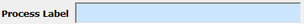 box to allocate to the patient.
box to allocate to the patient.
|
Check required packs or trays, if preference card has been built for this case. |
|
Verify pack or tray if there is only one item in that pack or tray. |
|
Set selected item to 'verified' status. |
|
Return items to store or discard items |
|
Set fast track for selected pack. It allows to return the pack to CSSD right after allocation. |
|
Comments |
|
Delete patient allocation. Allocation can only be deleted if there is no item allocated. |
|
Close windows |
|
Click to save and exit the allocation. |
|
Provide audit trail for every single change. |
If using online check list when doing a patient allocation, then additional pack verification steps are essential. Please check whether 'Use Online Check List' box is ticked in the 'Hospital Site' settings in MaQS Admin module.
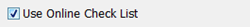
Three additional verification are needed during the patient procedure.
1. Verify before patient procedure.
2. Verify during patient procedure.
3. Verify after patient procedure.
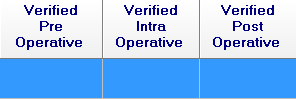
Only one tray can be verified each time. Select the tray, then click on  to verify the tray.
to verify the tray.