Click 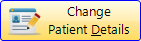 to change patient details.
to change patient details.
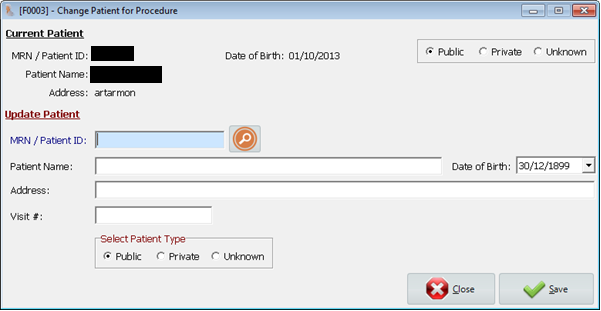
MRN/Patient ID |
Scan patient MRN or manually type in patient ID. |
Patient Name |
Patient name will be generated automatically base on scanned MRN. If MRN can't not be recognized, then type in patient name. |
Address |
Address will be generated automatically base on scanned MRN. If MRN can't not be recognized, then type in patient address. |
Date of Birth |
Patient date of birth will be generated automatically base on scanned MRN. If MRN can't not be recognized, then select patient DOB. |
Visit # |
Patient visit id |
Patient Type |
select from private or public or unknown patient type. |


