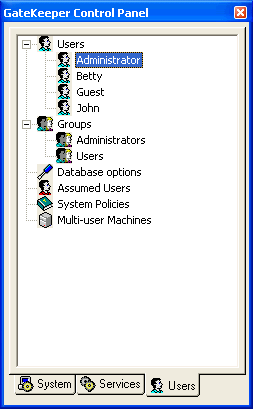The Users tab
The Users tab on the GateKeeper control panel provides easy access to the tools used to manage users, groups, user databases and system policies in WinGate.
Options on the User tab include:
Option |
Description |
|---|---|
| This lists all of the current users that are known and used by WinGate. (Regardless of what user database has been used). Double clicking on a user allows you to configure details for the user in the user properties. | |
This lists all of the current groups that are used by WinGate.(Regardless of what user database has been used) |
|
The Database option allows you to select whether or not to use the Operating system/Remote user database for implementing policies and control in WinGate. (The built in WinGate user database is used by default) Note: When using the Operating System or Remote user database option, once the users and groups are listed in WinGate, then all WinGate related policy and control over these users and groups is performed inside of GateKeeper. Local Network/Domain user and group control (i.e. access to shares, permissions etc) is still controlled by the Operating System/Domain Controller. WinGate management for user and group control and policies relates only to WinGate operations. |
|
The System Policies option is where you can configure policies that will be used throughout WinGate, as opposed to Service policies which are configured on a service by service basis. |
|
The Assumptions option allows you to configure location assumptions for WinGate. You can set WinGate to assume that if a connection is recieved from a particular IP address or computer name, then it is deemed to be a particular user connecting. |
|
The Multi user machines option (available only with a WinGate Enterprise license) allows you to specify Multi user machines (e.g. Terminal Server machines, "thin client" servers) on your network, so that WinGate will be able to authenticate and identify individual login client sessions from the Multi user machine. Note: The Multi User machines option only supports Multi User machines that use NTLM authetication. |
©2005 Qbik New Zealand Limited