Viewing Event Reports
To view a report of all items in the Event Pane, choose Events from the HTML Reports submenu of the View menu.
This action opens an HTML-formatted report in your Web browser window.
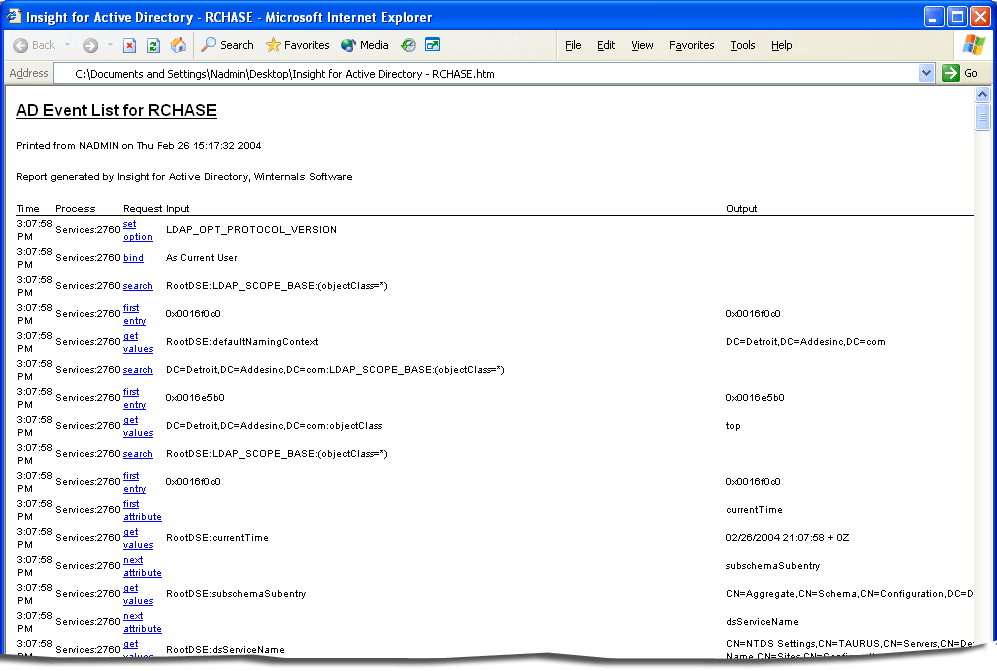
To view detailed diagnostic information about an LDAP function in the Request column, click the hyperlink. To save the contents of the report, choose Save As from the File menu of your browser window.
![]() Note
Note
Columns that appear in the report correspond to the columns visible in the Event Pane. To add or remove columns, choose Select Columns from the Options menu or from the context menu that appears when you right-click on an item.