Finding Text
To search for an occurrence of text in the Event Pane, click the Find toolbar button, choose Find on the Edit menu, or press Ctrl+F. This action opens the Find dialog box.
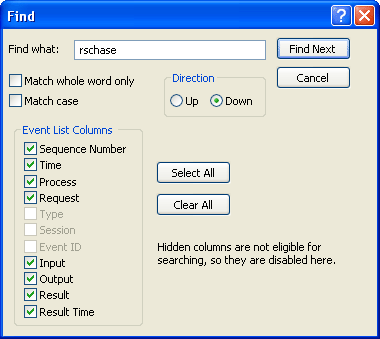
If the text you entered is found in the Event Pane, the matching event will be selected and Auto Scroll will be turned off to keep the line in the window.
To repeat a search down the event list press the F3 shortcut key.
To repeat a search up the event list press the Shift+F3 shortcut key.
![]() Note
Note
You can search only in columns that are visible in the Event Pane. To set the column display, choose Select Columns from the Options menu or from the context menu that appears when you right-click on an item.