Status Bar Monitoring
These settings will display emulation statistics in the Status Bar.
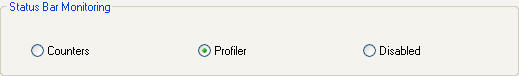
Fig. 1 Status Bar Monitoring group box
Counters
| Task Name Displayed | Counts the Number of Received: | Significance |
|
ALists |
Audio Lists | Audio Lists are processed by either the audio plug-in, or by the RSP plug-in, depending on your settings. |
|
DLists |
Display Lists | Display Lists are processed by the video plug-in |
|
PI |
Peripheral Interface DMA transfers | There are several different DMA transfers. This particular DMA is for DMA transfers from ROM to RDRAM. |
|
Cont |
Controller Tasks | Controllers are polled repeatedly |
|
PC |
Program Counter | This is the address of the current MIPS instruction being emulated. In the dynarec, this will be the address of the beginning of the current block only. |
Profiler
| Component Name Displayed | Displays % CPU Time in which this component is: |
| Core | Running |
| Video | Processing graphics |
| Audio | Processing audio |
| Compiler | Compiling code |
| Idle | Doing nothing |
| Netplay | Sending Kaillera instructions |
| Kaillera | Processing the Kaillera DLL's Netplay routines |
Disabled
This means that Status Bar Monitoring is not active. Status Bar Monitoring is updated less than once per second, so there is likely a negligible increase in speed if it is disabled.