Columns to Display
These settings allow you to specify which of the following extra internal ROM information columns you want to display:
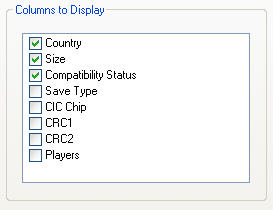
Fig. 1. Columns to Display Group Box
- Country: Checked by default, this tells you what region and typically what language the ROM will be in.
- Size: Checked by default, this tells you how many Mbits the ROM is. Most games are between 8 and 64 Mbits. Most demos are smaller, and corrupted ROMs can be an uneven number.
- Compatibility Status: This displays notes from the ini, sometimes with important directions on how to get a ROM to work correctly.
- Save Type: Tells you whether the ROM uses EEPROM, SRAM, or other save types. These can be useful for exporting saves or sending to emulation sites.
- CIC Chip: Carts have various chips to prevent the copying of ROMs. This provides which model the cart would contain.
- CRC1: Use these to match your ROM to your partner's for netplay.
- CRC2: Use these to match your ROM to your partner's for netplay.
- Players: Shows how many players the game can have in multiplayer or netplay mode.