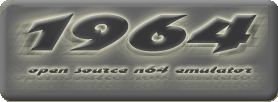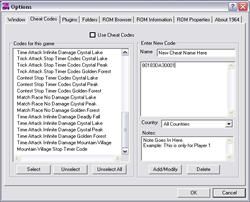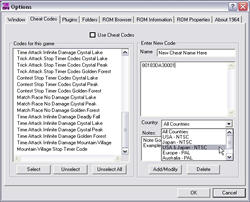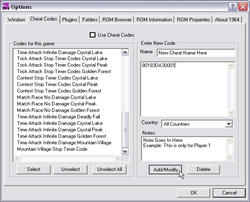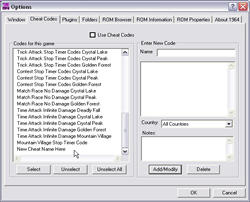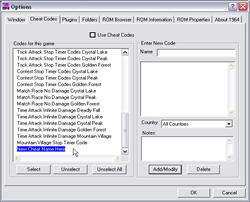Here you will see how to add & edit new cheats into the 1964 Cheats Database.
For the following example I have used 1080 snowboarding (JU).
As the above shot shows, put in the name of cheat, the cheat code & note if needed.
If the cheat requires more than one code this is not a problem as you can add up to 100 codes to one cheat.
(also remember to put your codes in a 12 string line with no spaces)
Don't forget to choose the right country setting as shown above.
Example:
1080 Snowboarding (JU) = Country: USA & Japan
1080 Snowboarding (E) = Country: Europe - PAL
Once you have checked everything is correct, press Add/Modify Button to add to the Database
As you can see above, the new cheat is added & at the bottom ready to use.
The menu will display all cheat codes for all game regions in the Database.
On loading of any game it will recognise the region and show the correct cheats in black text.
All other region cheat codes will be shown in greyed text
(This will displayed with a warning of country mismatch, & are not to be used)
So now you know how to add new cheat codes to the 1964 Cheat Database.
To Edit the Cheats are just as simple as shown above, just click on the cheat you want to edit & it will be highlighted.
Now you can edit the name, codes, notes & even the country settings.
So do not worry if you get it wrong when adding, as the edit will make it right in the end.
Once you have changed what is needed, again just click on the Add/Modify button & you are done.
To Delete Cheats is also as easy as Editing like the Edit, just click on the cheat you want to Delete & it will be highlighted.
Now you can Delete the entire cheat form the cheat file.
For information on Enabling & Disabling cheats
click on the Using Cheats Link.
::Adding & Editing Cheats ::