7.8.1 Package Build Log
Whenever a package is built, a build log is created containing all the messages generated during the package build process.
|
|
Select from the The option is also available on the context (right click) menu in the Deployment Tool main window. |
The log displayed will look something like this:
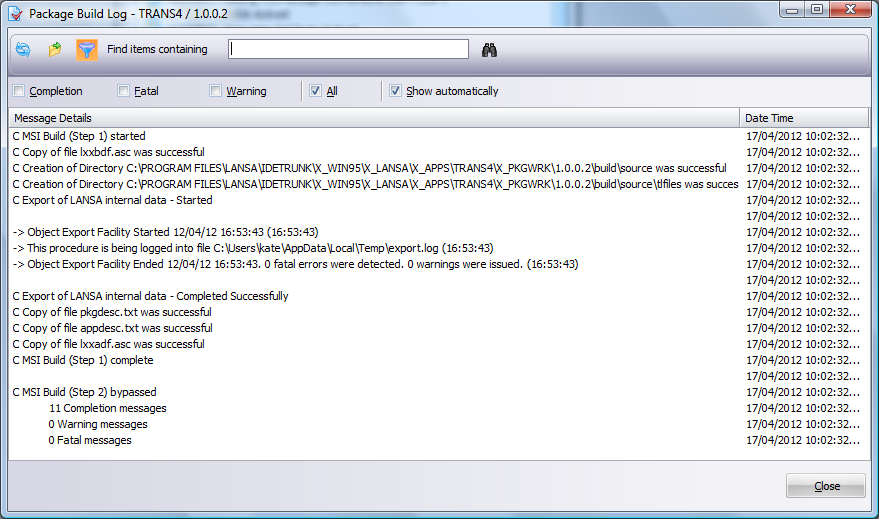
Use the options along the top of the dialog to filter the messages to be displayed. The options selected will be remembered from build to build.
Take special note of the Show automatically option as this will determine whether the View Log is automatically presented immediately after the build has completed.
 Important - If a build fails for any reason, look at the Build Log for an explanation.
Important - If a build fails for any reason, look at the Build Log for an explanation.
The actual log file associated with this dialog, lpcreate.log, is stored in the corresponding package directory, <sysdir>\X_Apps\<Application>\X_PKGWRK\<Version>\Build\dpcreate.log Details of any export logs generated during the build process are automatically incorporated into the lpcreate.log and identified by a prefix of ->.
