Updating Device Firmware
Note: It is not necessary to disconnect other equipment during the upgrade process. Before any firmware reprogramming can be performed, the hardware must be powered up and connected to the PC via the USB port.
Select the controller within the device that you would like to update.
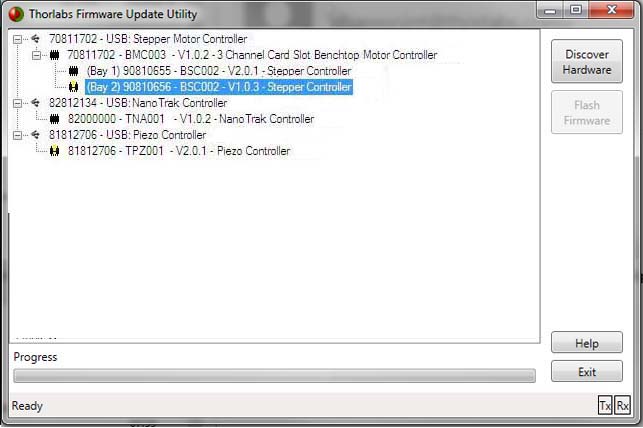
The status bar at the bottom of the window indicates that the selected device can be reprogrammed
Click on ’Flash Firmware’ to begin reprogramming of firmware.
When the confirmation screen is displayed, click ’OK’.
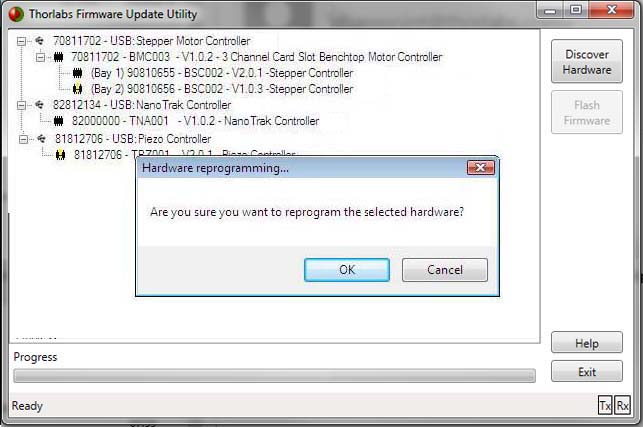
During the reprogramming process, instructions may be displayed in the status bar (such as switching power to the unit on and off) or to wait as shown below. Follow these instructions carefully.
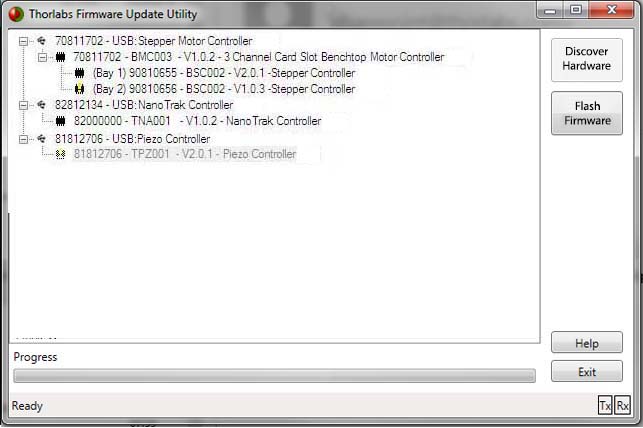
Reprogramming progress can be observed in the progress bar.
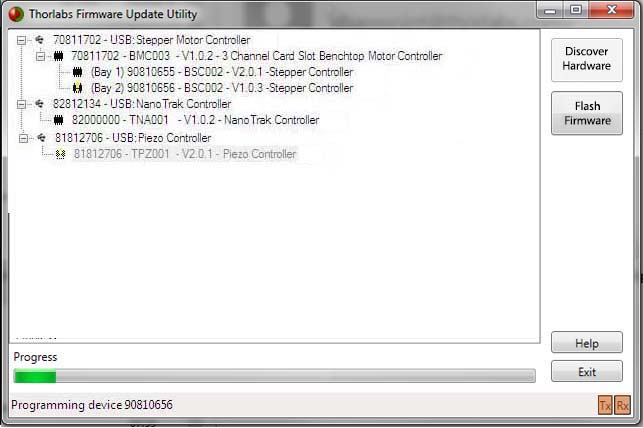
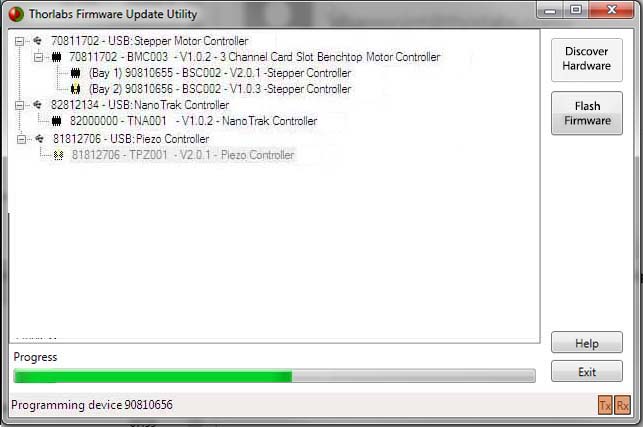
Warning. DURING REPROGRAMMING, DO NOT SWITCH OFF POWER TO YOUR UNIT, OR ATTEMPT TO CLOSE THE APPLICATION, UNLESS INSTRUCTED TO DO SO. FAILURE TO OBSERVE THIS PRECAUTION COULD RESULT IN PERMANENT DAMAGE TO THE UNIT.
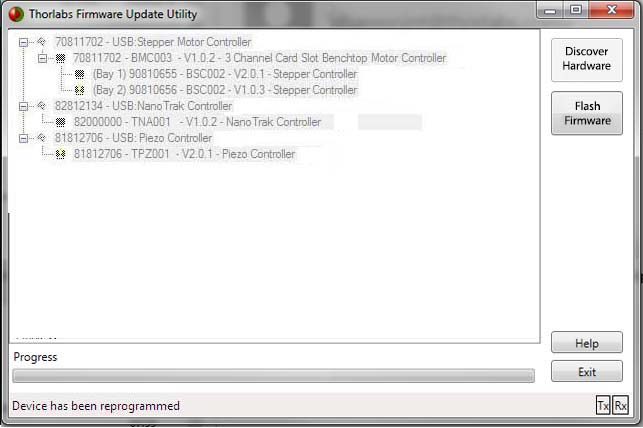
When reprogramming is completed the status message will indicate that the device has been reprogrammed.
Click on ’Discover Hardware’ to determine your new hardware configuration.
The unit that has been reprogrammed should now have the exclamation mark removed as shown below.
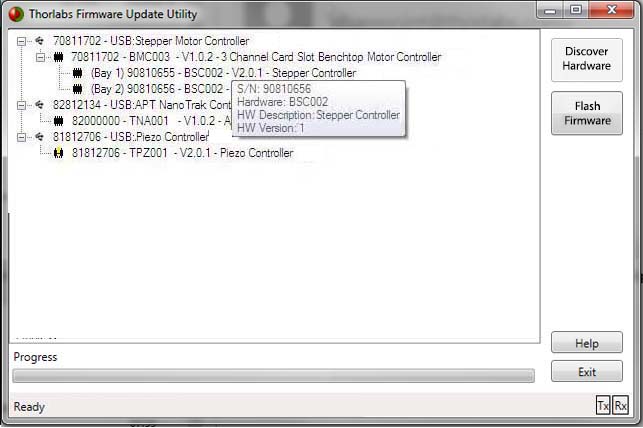
Status Symbol Key
![]()