 Home Home
|
 ClipperLib ClipperLib
|
 Clipper Clipper
|

|
Clipper.Execute
Del.» function Execute(clipType: TClipType;
out solution: TPaths;
subjFillType: TPolyFillType = pftEvenOdd;
clipFillType: TPolyFillType = pftEvenOdd): boolean; overload;
function Execute(clipType: TClipType;
out solution: TPolyTree;
subjFillType: TPolyFillType = pftEvenOdd;
clipFillType: TPolyFillType = pftEvenOdd): boolean; overload;
C++ »
bool Execute(ClipType clipType,
Paths &solution,
PolyFillType subjFillType = pftEvenOdd,
PolyFillType clipFillType = pftEvenOdd);
bool Execute(ClipType clipType,
PolyTree &solution,
PolyFillType subjFillType = pftEvenOdd,
PolyFillType clipFillType = pftEvenOdd);
C# »
public bool Execute(ClipType clipType,
Paths solution,
PolyFillType subjFillType,
PolyFillType clipFillType);
public bool Execute(ClipType clipType,
PolyTree solution,
PolyFillType subjFillType,
PolyFillType clipFillType);
Once subject and clip paths have been assigned (via AddPath and/or AddPaths), Execute can then perform the clipping operation (intersection, union, difference or XOR) specified by the clipType parameter.
The solution parameter can be either a Paths or PolyTree structure. The Paths structure is simpler than the PolyTree stucture. Because of this it is quicker to populate and hence clipping performance is a little better (it's roughly 10% faster). However, the PolyTree data structure provides more information about the returned paths which may be important to users. Firstly, the PolyTree structure preserves nested parent-child polygon relationships (ie outer polygons owning/containing holes and holes owning/containing other outer polygons etc). Also, only the PolyTree structure can differentiate between open and closed paths since each PolyNode has an IsOpen property. (The Path structure has no member indicating whether it's open or closed.) For this reason, when open paths are passed to a Clipper object, the user must use a PolyTree object as the solution parameter, otherwise an exception will be raised.
When a PolyTree object is used in a clipping operation on open paths, two ancilliary functions have been provided to quickly separate out open and closed paths from the solution - OpenPathsFromPolyTree and ClosedPathsFromPolyTree. PolyTreeToPaths is also available to convert path data to a Paths structure (irrespective of whether they're open or closed).
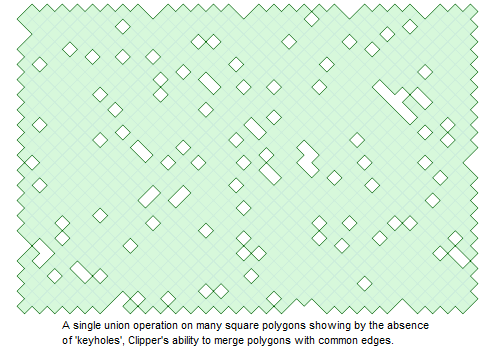 There are several things to note about the solution paths returned:
There are several things to note about the solution paths returned:
- they aren't in any specific order
- they should never overlap or be self-intersecting (but see notes on rounding)
- holes will be oriented opposite outer polygons
- the solution fill type can be considered either EvenOdd or NonZero since it will comply with either filling rule
- polygons may rarely share a common edge (though this is now very rare as of version 6)
The subjFillType and clipFillType parameters define the polygon fill rule to be applied to the polygons (ie closed paths) in the subject and clip paths respectively. (It's usual though obviously not essential that both sets of polygons use the same fill rule.)
Execute can be called multiple times without reassigning subject and clip polygons (ie when different clipping operations are required on the same polygon sets).
See Also
Example, Rounding, ClipperBase.AddPath, ClipperBase.AddPaths, PolyNode.IsOpen, PolyTree, ClosedPathsFromPolyTree, OpenPathsFromPolyTree, PolyTreeToPaths, ClipType, Path, Paths, PolyFillType
Copyright ©2010-2014 Angus Johnson - Clipper 6.2.0 - Help file built on 1-November-2014